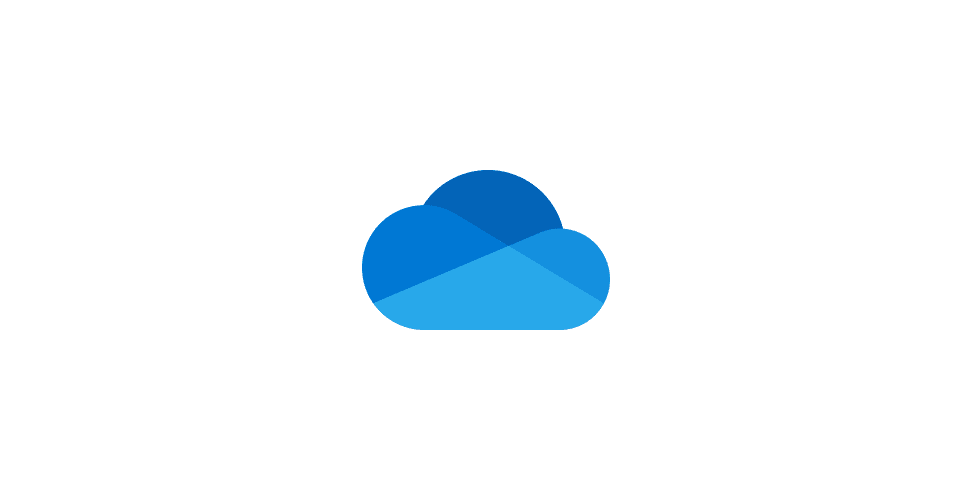File Storage
OneDrive
Integrating with OneDrive Create an API with AutoRFP to Keep Documentation Up to Date Tom Ritzker avatar Written by Tom Ritzker Updated over 2 weeks ago By integrating your OneDrive with AutoRFP, you can selectively import documentation for your content library which will be automatically updated every 24 hours as changes are made centrally in your Onedrive database. This allows teams to utilize the most up to date documentation for bids and questionnaires, without having to manually update content in the library. Note: Your admin may need to approve our apps in order to import from OneDrive. If you need assistance with this please contact our support team. When importing from OneDrive you will be providing AutoRFP access to your OneDrive account. Each OneDrive account you add is a connection. Create OneDrive connection Click Create Connection Accept Permissions You will have to grant AutoRFP two sets of permissions. One to authenticate you and another to open the OneDrive file picker. Choose Content Select the pages you would like to sync and click Select. Navigate back to AutoRFP Once you have navigated back to AutoRFP and the import has been confirmed you will see a green confirmation message. You may now click continue. AI Import When importing Documentation through an integration you will be forced to use the AI Import. Documents uploaded by AI Import will not have snippets that are editable, but you can update the tag(s) for these documents. Documents will be updated every 24 hours if changes are made to them in their base location. Contact us if you have any issues setting up your integration(s): support@autorfp.ai
How it works
AutoRFP.ai's OneDrive integration creates a secure connection between your cloud storage and our AI RFP software, maintaining an up-to-date content library that reflects any changes made to your source documents. Through automated daily synchronization, your team can confidently access and utilize the most current information when responding to RFPs.
The integration establishes a secure connection to your OneDrive account through a straightforward authentication process. Once connected, you can selectively choose which documents to import into AutoRFP.ai's content library. Our AI-powered import system then processes these files, converting your documentation into structured, searchable content that's optimized for RFP responses.
Setting up the integration is simple and takes just minutes – create a connection, grant permissions, and select your files using our intuitive file picker. The AI Import feature automatically processes your documentation, making it immediately available for RFP responses while maintaining daily updates with your OneDrive source files.
This integration is particularly valuable for teams that maintain their critical documentation in OneDrive, from product specifications to company policies. By ensuring that RFP responses always reflect your current documentation, teams can respond to opportunities faster and with greater accuracy, while eliminating the risk of referencing outdated information.