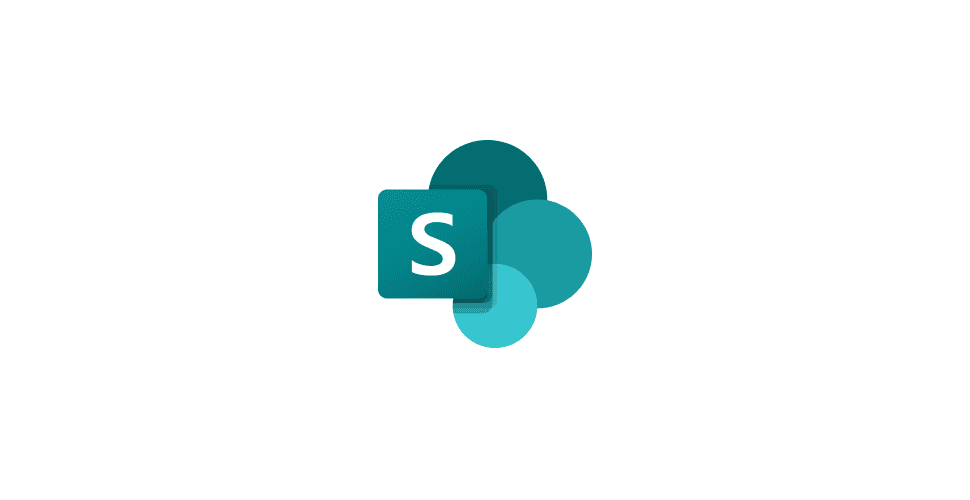Knowledge Base
Sharepoint
AutoRFP.ai's SharePoint integration ensures your RFP responses always contain the most current information by automatically synchronizing your SharePoint documentation with our AI-powered content library. This seamless connection eliminates manual updates and keeps your team confident in the accuracy of their RFP responses.
How it works
AutoRFP.ai's SharePoint integration creates a dynamic link between your organization's document repository and our AI RFP software, automatically maintaining the latest versions of your documentation in the content library. This automated synchronization occurs every 24 hours, ensuring your team always has access to the most current information when responding to RFPs and security questionnaires.
The integration establishes a secure, site-level connection to your SharePoint environment through a straightforward authentication process. Once permissions are granted, you can selectively choose which documents to import into AutoRFP.ai's content library. Our AI-powered import process then analyzes these documents, extracting relevant content and organizing it for efficient use in RFP responses.
Setting up the integration is simple and requires just a few steps – enter your tenant and site names, grant the necessary permissions, and select your documents using our file picker. The AI Import feature automatically processes your documentation, making it immediately available for RFP responses while maintaining regular updates with your SharePoint source files.
This integration is particularly valuable for organizations managing complex documentation that frequently changes, such as technical specifications, compliance certifications, or product capabilities. By ensuring that RFP responses always reflect the most current information, teams can respond to opportunities with confidence while reducing the risk of using outdated content.